Praxis Price Point
Previous post: So Then This Strange Thing Happened
Next post: Launching Today
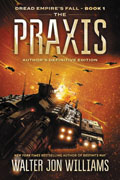 I’m not sure who arranged this, but The Praxis is available today on ebookdaily.com for $1.99.
I’m not sure who arranged this, but The Praxis is available today on ebookdaily.com for $1.99.Previous post: So Then This Strange Thing Happened
Next post: Launching Today
You can add “img {width: 100%}” to the .css style sheet of your blog so the embedded images wouldn’t overflow the post boundaries
Doesn’t that stretch all images to be 100%? I think there’s a max-width parameter but I don’t know if it actually works.
RE: Etaoin; in this case no, cause the image is in a div “something .entry content” so with the natural flow of text img {width: 100%} causes the image to conform to the max width of the .entry content which is like 50% of the screen width and without it the image just has it’s native size and overflows ^^
Comments on this entry are closed.