The iBooks Store: Stairway to Oblivion
by wjw on February 17, 2016
So let’s all do this exercise together, shall we?
Let’s say that you want to find one of my books on iBooks, but you’ve never been on iBooks and don’t have an account there. So the first thing you do is Google iBooks, which gives you this:
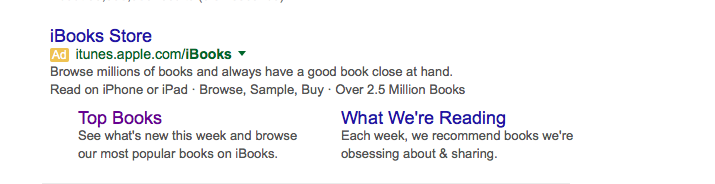
So let’s say you click the link to “iBooks Store,” which is the one right at the top of the page, and the one that Apple is paying Google to display.
Now if you’ve already downloaded the iBooks application, you’ll get a page of the Amazon top sellers. But you’re looking for me, remember, so you click the little search icon at the top of the page and put in my name. And this is what you get.
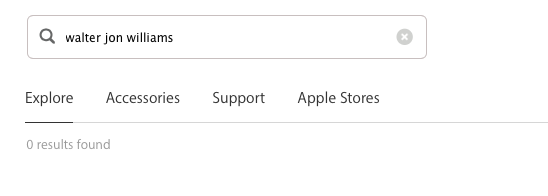
That’s right! ‘Zero results found,” despite the fact that I’ve got over forty items for sale on iBooks.
And in fact that will happen with a lot of writers.
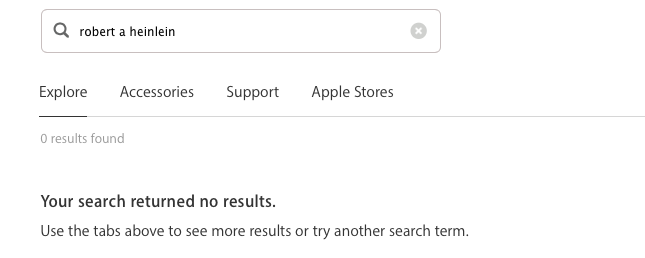
Now some really huge-selling authors will produce results.
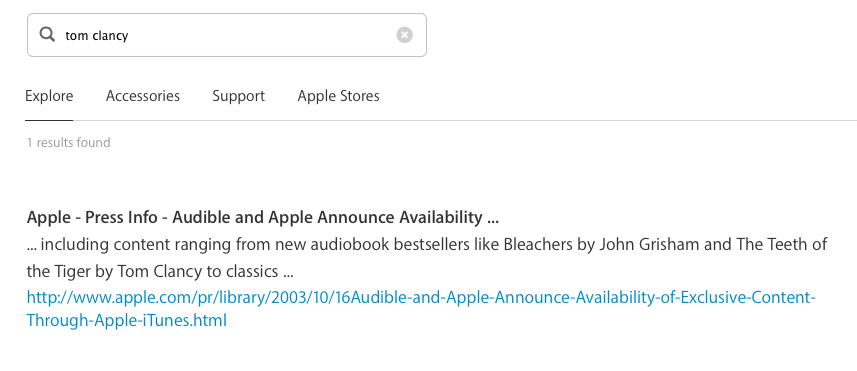 You’ll see that we actually got a link. But if you click the link, you’ll only be directed to a press release about Tom Clancy audio books, with no links to the audio books themselves.
You’ll see that we actually got a link. But if you click the link, you’ll only be directed to a press release about Tom Clancy audio books, with no links to the audio books themselves.
You can’t search for a book using the iBooks search function! In fact you can’t even find iBooks itself using the iBooks search function, you’ll just get sales releases about various iBooks related software.
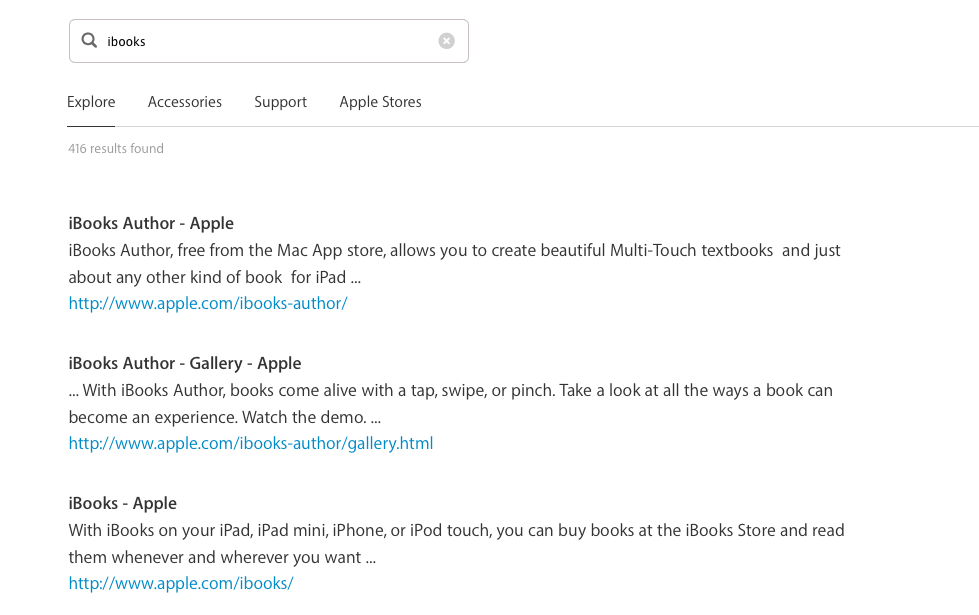
Have we found a book yet? Why, no.
So now let’s say that you’re getting frustrated, and for some reason you don’t click straight over to Amazon, so you go back to your original Google search.
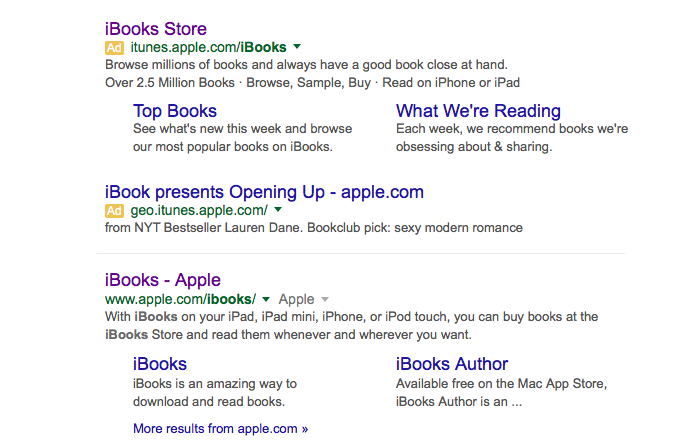
And you notice that there’s another link below the one that you clicked, www.apple.com/ibooks/, and you click on that. And what you get is a very, very long page (too long for me to add a screenshot here), and it’s full of advertising about how wonderful and convenient iBooks is, except that you can’t find or link to an actual ebook from there!
So now, assuming you’re not completely fed up and on your way to Amazon, you go back to the first page and you actually download the iBooks software. (Except I don’t know why you would, because you don’t know you if you want it yet, or whether you can find what you want using that software!)
So if you fire up that software, you’ll get a page from iTunes (not iBooks), but it will at least have categories of fiction listed, of which the screen shot below is a partial excerpt.
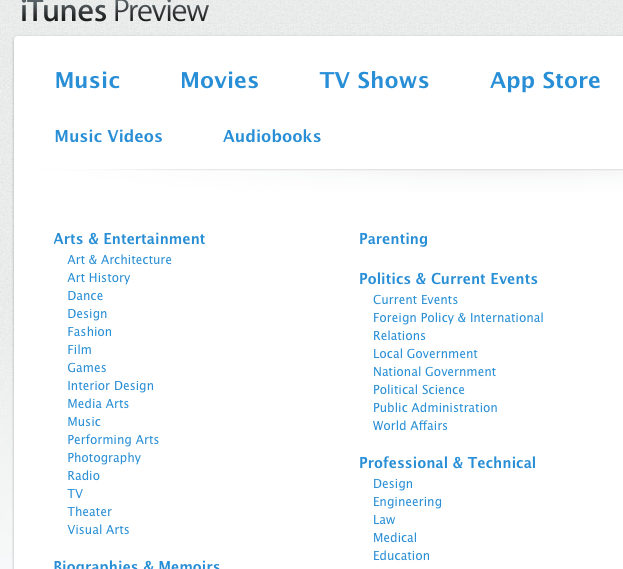
Now you don’t need most of this stuff, so you notice there’s a search function at the top of the page. So you search for me. Here’s what you get.
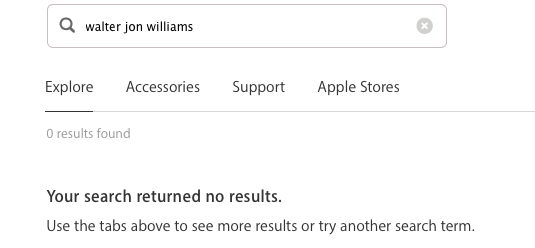 So you have maybe heard I’m a science fiction writer, so you click on the science fiction tab. And you get a whole long list of titles, alphabetically arranged.
So you have maybe heard I’m a science fiction writer, so you click on the science fiction tab. And you get a whole long list of titles, alphabetically arranged.
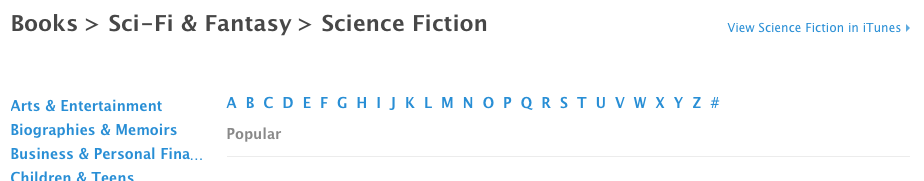
But let’s say you don’t know, or you can’t remember, any of my titles. So you use the search function for my name.
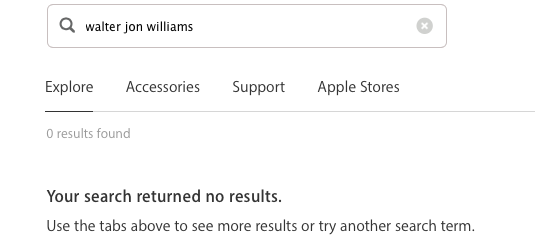
So instead you go to Amazon. No, you don’t do that (God knows why), and you remember one of my titles, and you do a couple more clicks to find it.
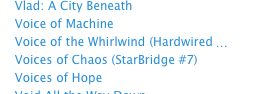
So you click on “Voice of the Whirlwind,” and you actually get my book! Which has a link to my name which will bring up my other books! Yay!
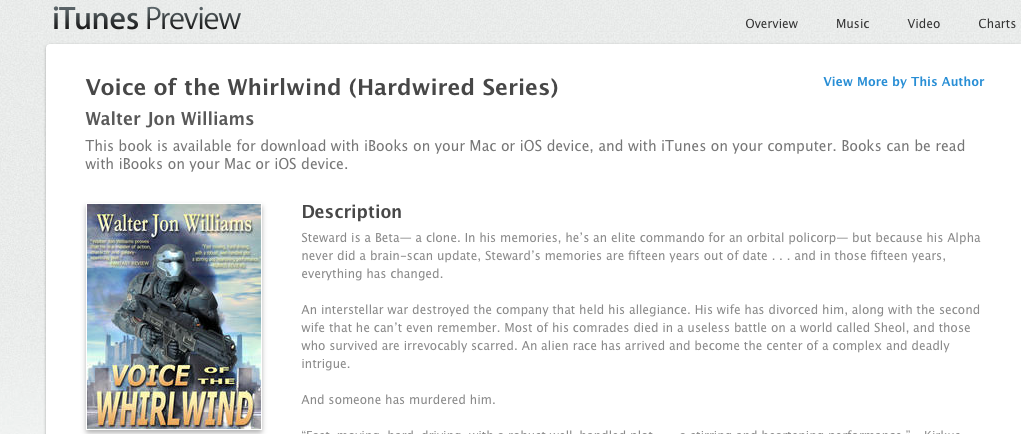 Now there’s an alternate way to do this, which to use the search function on the little iBooks popup that appears when you click on the iBooks software which for some reason you’ve just downloaded without any clue that it will actually give you what you want.
Now there’s an alternate way to do this, which to use the search function on the little iBooks popup that appears when you click on the iBooks software which for some reason you’ve just downloaded without any clue that it will actually give you what you want.
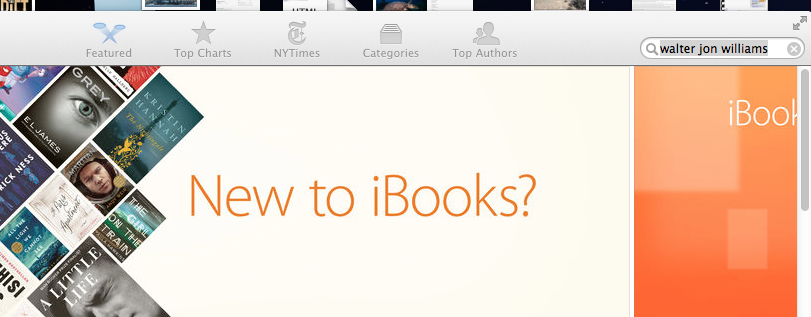 And there! You’ve found my books on iBooks!
And there! You’ve found my books on iBooks!
Or you could just go to Amazon and use the search bar at the very top of the very first page!
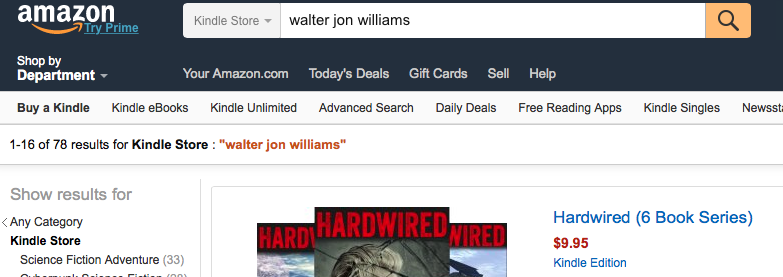
All of which is by way of pointing out that Amazon will be ruling the entire world in about ten years, because nobody else is as smart as them, except maybe Google. But the guys who run Google don’t seem to actually want to rule the world, and Jeff Bezos does.
All hail our new overlord! And may Bezos bless you.
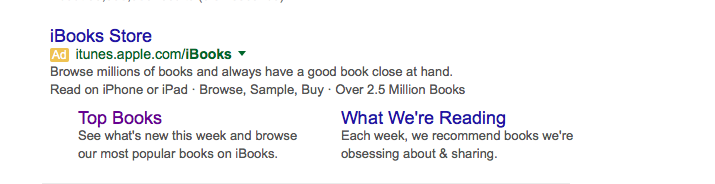
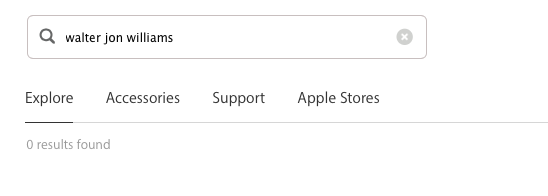
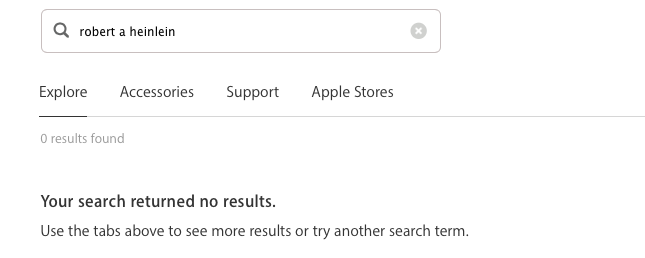
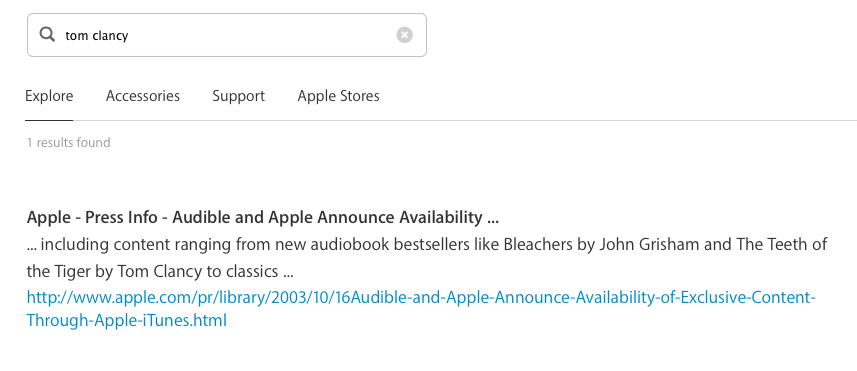 You’ll see that we actually got a link. But if you click the link, you’ll only be directed to a press release about Tom Clancy audio books, with no links to the audio books themselves.
You’ll see that we actually got a link. But if you click the link, you’ll only be directed to a press release about Tom Clancy audio books, with no links to the audio books themselves.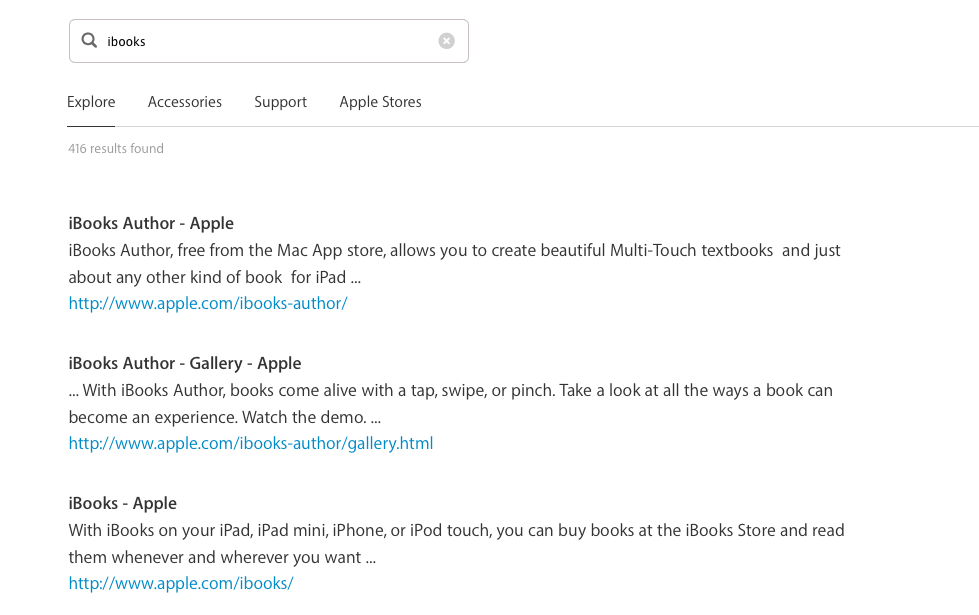
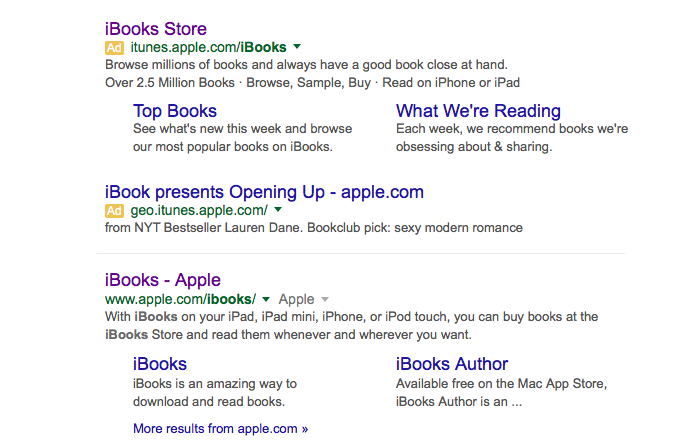
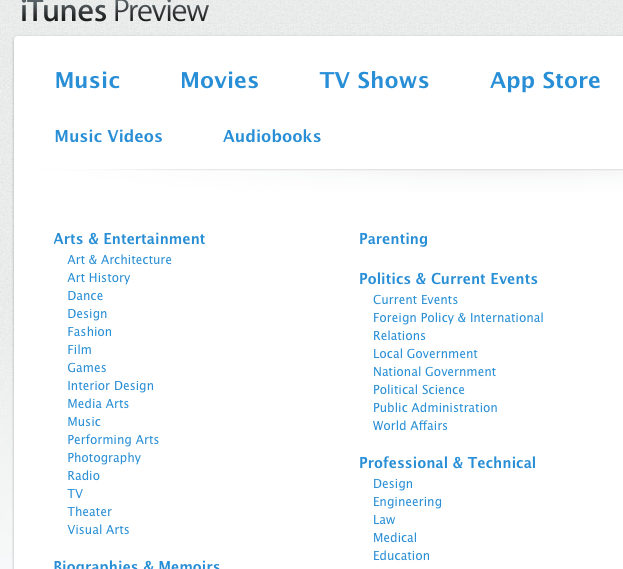
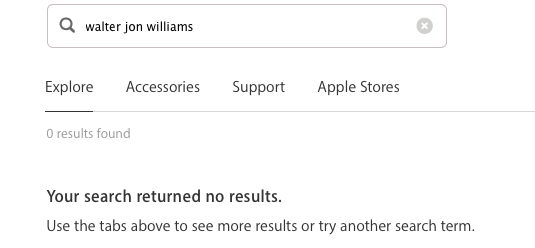 So you have maybe heard I’m a science fiction writer, so you click on the science fiction tab. And you get a whole long list of titles, alphabetically arranged.
So you have maybe heard I’m a science fiction writer, so you click on the science fiction tab. And you get a whole long list of titles, alphabetically arranged.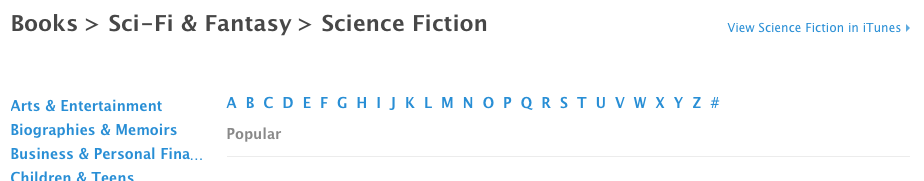
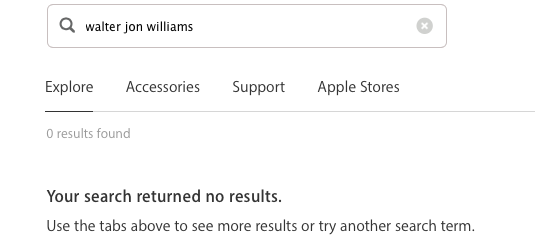
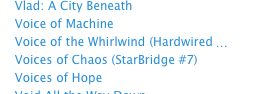
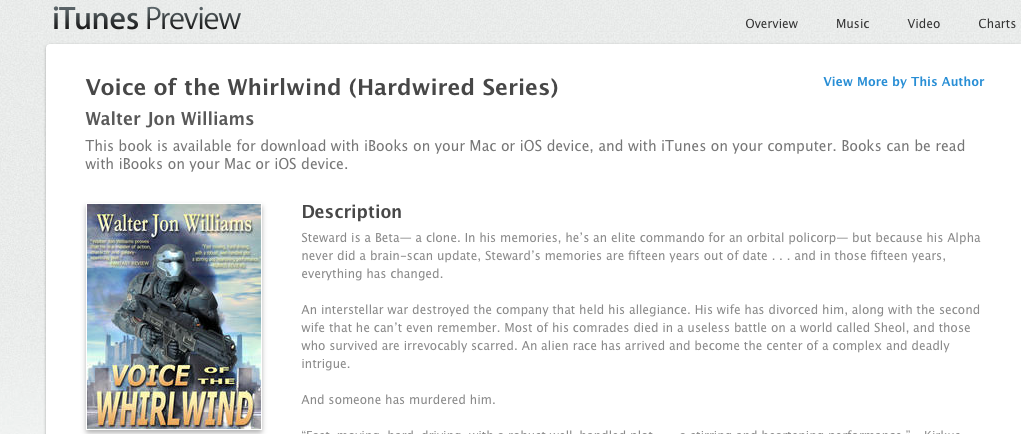 Now there’s an alternate way to do this, which to use the search function on the little iBooks popup that appears when you click on the iBooks software which for some reason you’ve just downloaded without any clue that it will actually give you what you want.
Now there’s an alternate way to do this, which to use the search function on the little iBooks popup that appears when you click on the iBooks software which for some reason you’ve just downloaded without any clue that it will actually give you what you want.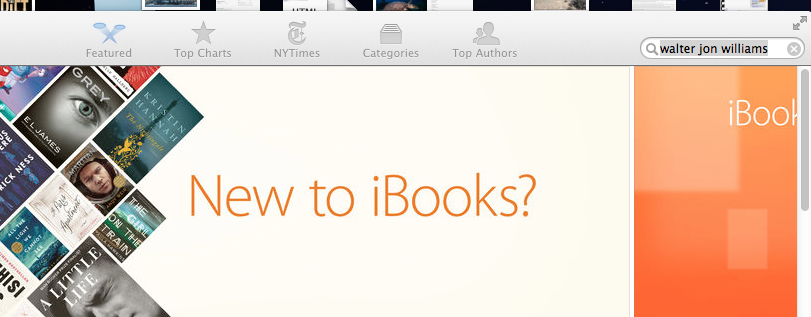 And there! You’ve found my books on iBooks!
And there! You’ve found my books on iBooks!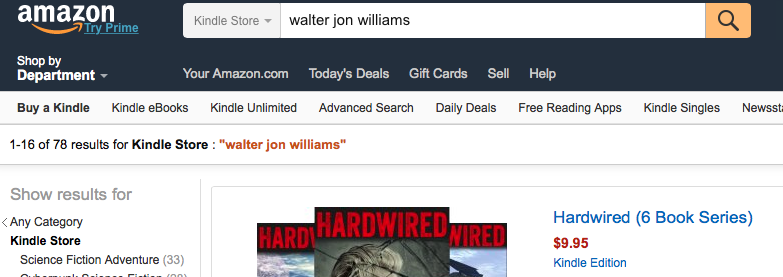
So, sure, searching Apple’s corporate site does nothing to search iTunes or iBooks store. Maybe it should, maybe that’s weird; you aren’t an actual Apple product, just sold in their stores.
If I Google “ibooks walter jon williams”, the first 4 links go directly into iTunes store pages, with buttons to open the app to buy.
But the Apple-y way to buy things is to open the appropriate native app and search. iBooks should already be installed on new Macs, it’s just old ones that need to download it?
If I open iTunes and type in “walter jon williams”, I get a page of songs by some doofus in a hat, then Books by you, Audiobooks by you, a few movies I hope you had nothing to do with (Underdog and Sabrina (1954)?), and then a bunch of podcasts, half of which actually mention you. All of which can be bought instantly.
iBooks, as you saw, searches directly to your books.
Or best of all, I don’t search anywhere. I say out loud, “Hey, Siri, show me books by Walter John Williams”[sic], and my phone opens a list of your books in iBooks. Magic.
(I don’t buy books on Amazon because the Kindle app is awful, and the physical devices are a hate crime. Mostly I get your books on Baen.com and load them into iBooks, but I’ve bought a couple new ones in iBooks).
My point isn’t that Apple’s corporate site doesn’t link to me, which is neither one way or another, it’s that the =iBooks site= doesn’t link to my iBooks.
Yes, the iBooks software comes installed, but only if you buy an Apple machine. Most people have PCs, and would have no idea how to find anything, or what software they’d need, and personally I’m wary about downloading software even from reliable providers.
(I need iTunes Producer to load my ebooks, iBooks Author to format them, and iBooks to read them. Why can’t it all be in one package?)
There is no iBooks site. There’s a brochure about what iBooks does once it’s installed, but all the good stuff’s in the apps. And Apple doesn’t much care, it’s almost hostile, to anything except hugely profitable hardware sales and software that supports it.
It’s certainly a different way to look at the world than the web-only companies. I do mostly agree with the principle, I like native apps far better than the web, and Siri and Spotlight searches are so much better than anything else.
Their publishing tools are just unleavened shit. I’m an iOS developer, and Xcode and the iTunes Connect site we use are just as flawed as the book publishing tools, but Apple’s priorities aren’t ours. If they get content for their devices, and ultimately we all profit from it, they don’t really care how much of a pain it is.
I use the trick of looking up a book by title and then clicking on “See more by this author”. That said, I tend to buy from Amazon most often because I used to have a Kindle and, well, habit.
Comments on this entry are closed.